Acer Laptop: How to remove the Hard Drive
Learn how to remove a failed hard drive from Acer computer. A few examples will help you to get the general idea about removing drive from every model of Acer laptop.
Acer Aspire 9300/7000 Series
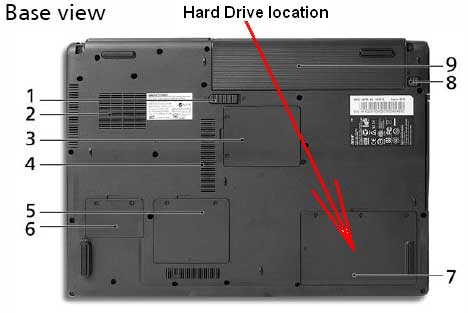
1 Battery release latch: Releases the battery for removal.
2 Cooling fan: Helps keep the computer cool.
3 Mini PCI card bay: Houses the computer's Mini PCI card.
4 Ventilation slots: Enable the computer to stay cool.
5 Memory compartment: Houses the computer's main memory.
6 PCI Express Mini Card bay: Houses the computer's PCI Express Mini Card.
7 Hard disk bay: Houses the computer's hard disk (secured with screws).
8 Battery lock: Locks the battery in position.
9 Battery bay: Houses the computer's battery pack.
Acer TravelMate 8210/8200 Series

1 Battery lock: Locks the battery in position.
2 Battery bay: Houses the computer's battery pack.
3 Battery release latch: Releases the battery for removal.
4 Optical drive bay release latch: Releases the optical drive for removal.
5 Optical drive bay: Houses the computer's optical drive.
6 Hard disk bay: Houses the computer's hard disk (secured with screws).
7 Acer DASP (Disk Anti- Shock Protection): Protects the hard disk drive from shocks and bumps.
8 Wireless LAN and memory compartments: Houses the computer's WLAN and main memory.
9 Ventilation slots and cooling fan enable the computer to stay cool.
Acer Ferrari 3400
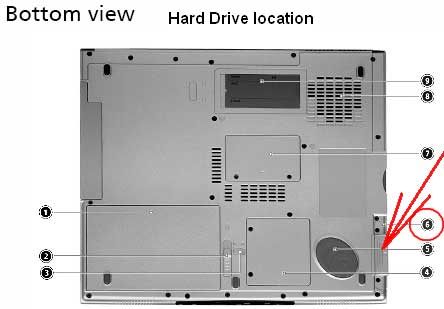
1 Battery bay. Houses the computer's battery pack.
2 Battery release latch. Unlatches the battery to remove the battery pack.
3 Battery lock. Locks the battery in place.
4 Mini-PCI slot. Slot for adding mini-PCI cards.
5 Hard disk protector. Protects the hard disk from accidental bumps and vibration.
6 Hard disk bay Houses the computer's hard disk (secured by a screw).
7 Memory compartment. Houses the computer's main memory.
8 Cooling fan. Helps keep the computer cool.
9 Personal identification slot. Insert a business card or similar-sized identification card to personalize your computer.
We Guarantee: You do not pay before the data you need is recovered.
Some of the hard drives recovered in Data Lab 24/7
Are you reliable data recovery service? I have a failed Aspire hard drive
I think the drive from my Acer laptop has a stuck spindle problem. The drive doesn't spin. I hear this siren type noise for few seconds once I power up the drive then the noise stops. I have put the drive in the freezer and then power up but still nothing happens. I need everything that is on the hard drive. Regular turnaround time is fine for me, I'm not in rush, but high quality for the files (if recovered) is a must per say.
The result is acceptable and perfectly adequate for my needs. Hacienda Heights, California USA
Travelstar 5K1000-1000 GB Problem:
This failed hard drive was working in from Acer PC laptop. The drive was working fine last night and when I turned on my system this morning, it couldn't be detected. I have swapped data and power cable and even switched to another system. The hard drive has never been opened since purchased. Everything there is in original form. Request to recover important folders: Project, Portfolio 2016, Texture, Photo Album, Documents, Favorites, Software, Project, Personal Project, Professional Project.
I logged in and went through all the recovered folders on your website. I've browsed them for a while and believe everything I need is there. William from London ON
Seagate Desktop HDD hard disk failure is imminent error message
This drive was in an external kit sitting on top of the PC tower. It fell and now only clicks a little and doesn't sound like platters are spinning.
What an impressive result at such affordable fixed price, exactly as stated on your website. I will recommend your drive repair services to my friends and colleagues. Dave L. Corona CA USA
