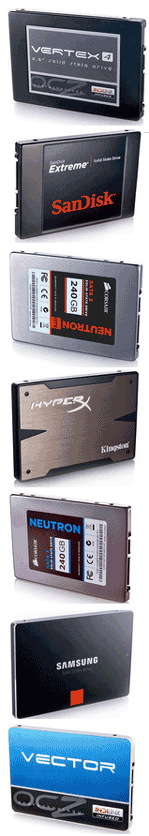
SSD Data Recovery
Data Lab 24/7 is one of the leading data recovery labs for flash-based (NAND memory) devices in North America. We're able to recover data from flash-based devices that are no longer recognized by repairing faulty components or by physically reading the failed NAND memory chips and reconstructing your data.
Today, SSD makers offer a variety of light weight and small form factors data storage products with different types of interfaces. The slim solid drive is a natural fit for small, thin and portable computing devices such as ultra-thin PCs, netbooks, smartbooks and tablets, as well as a variety of embedded products.
At the same time SSD brings all the benefits of flash to multiple computing devices together with all inherited problems of flash memory technology. Actually, from data recovery specialist's point of view, the crashed SSD has a noticeable disadvantage in comparison with the ordinary hard drive in terms of data recovery complexity and its feasibility limits. The flash memory data organization has very complex internal structure and its integrity depends on multiple factors. The simple raw data reading from NAND-elements could not guarantee the success in building the usable and readable image of SSD that can be admissible for the later data retrieving operations. The situation gets even worse when some of the SSD makers add an encrypted mechanism integrated into controller chip. That makes user data unrecoverable by default in case of major damage to the encrypted data in NAND and encrypted firmware part on the processor/controller side. For example, LSI SandForce Flash Storage Processors encrypt all data going to the flash. If you try reading the flash memory directly – you'll only get encrypted data. This is a security measure that cannot be circumvented because only the drive knows the encryption key. Currently, there is no tool available that would enable data recovery due to this encryption protection. In that way, the full hardware encryption of data stored in the flash is a critical feature that keeps the user's data protected. However, in return for great protection, you may get an unrecoverable device.
What are the symptoms when your SSD must be processed in the professional lab?
To test your SSD drive you may use an external USB drive case - an enclosure or USB caddy with the matched interface connectors - to connect it to working computer' USB port. There are a few clear symptoms when the SSD is suffering the real mechanical or electrical damage to the internal memory chips. You should avoid any attempts to repair device or run any of data recovery software on the physically failed devices with the following symptoms of failure:
- When SSD has a mechanical damage, broken connector, burned element. Generally, for the literally dead drive with no vital signs on the attempt to connect it to the computer - there will be neither the error messages, nor the new equipment detection by the computer system.
- When the computer detects some device, but cannot recognize it. Expect a warning message to pop up
- When the computer recognizes your SSD, but full-scale in-lab repair is required to fix the problem and salvage the data in cases when your drive has
- incorrect or incomplete SSD model name
- incorrect size or 0 bytes capacity
- inaccessible data or your files have the corrupt content

You may see the test information similar to the picture on the right, but only if the icon of drive is shown up the computer environment. The right-click on USB flash drive, select Properties and check the capacity.
Other way to analyze the same problem is checking capacity in the Disk Management tool:
- Windows 10: Beside START
type COMPUTER MANAGEMENT and select found item (Desktop app with same name). Then from
Computer Management » Storage » Disk Management. - Windows Vista and 7: START » right click on Computer » select Manage » Storage » Disk Management.
- Windows XP: » START » Control Panel » Administrative Tools » Computer Management » Disk Management
How much does is cost to recover data from failed Solid State Drive
The cost of data recovery from failed SSD goes by the device capacity and the turnaround time as shown in the table below. You can start Data Recovery Process for SSD right from here.
| SSD - Solid State Drive Data Recovery | Regular Service (3-5 days) |
Emergency Service (round-clock) |
|---|---|---|
| Get Quote for SSD | Check | Check |
If your SSD is physically damaged, displays the capacity equal to 0 Bytes, asking to format itself, going with the unreadable errors or malfunction warnings; when it's dead or becomes as an unknown device by your computer - then normally we can recover the data from such failed drives. To start the process you need to fill out our simple data recovery form, attach printed or written memo the failed flash and mail it to our lab. For more information on our data recovery services please contact us.
